When tracing your family tree, whether through traditional genealogy or by making use of DNA testing, ongoing success will rely on a few simple factors: patience, luck, and good organizational skills. You may not be able to control your luck, and you may struggle with patience, but you absolutely can take charge of your records and results. Whether your FTDNA Family Finder results yield 10 matches or 10,000, one free third party tool you want to take advantage of to help keep track of and understand the significance of your results is Genome Mate.
Genome Mate is a desktop tool used to organize in one place the data collected while researching DNA comparisons. Besides data storage it has many features to aid in identifying common ancestors.
Features
- Multiple Profiles for multiple kits
- Import of 23andMe, FTDNA and GedMatch data
- Chromosome Mapping of Common Ancestor
- In Common With (ICW) Groups
- Import of Gedcom data for each Profile
- Surname Matching and Searching
- Display of Overlapping Segments
- X-List of X Chromosome Donors
Getting Those Matches Organized: Download and Install Genome Mate
To download and install Genome Mate, visit the tool’s main webpage here. For the tool to run properly, you must have Silverlight installed on your computer, which may be freely downloaded here. Once Genome Mate and Silverlight are installed on your computer, it is time to set up your ‘Profile’. You may set up as many profiles as you like, so each kit you administer is represented and the results are available in one place for easy and instant comparisons.
Getting Those Matches Organized: Your Profile
Once you have Genome Mate installed, setting up your profile is straightforward. Open the program and from the top toolbar select ‘Profiles’. In the pop up box enter the profile’s name and click ‘Add’. At this point, you have the option to enter your Gedmatch number, which you should do if you are registered, and to add a gedcom, or generic family tree to your new profile.
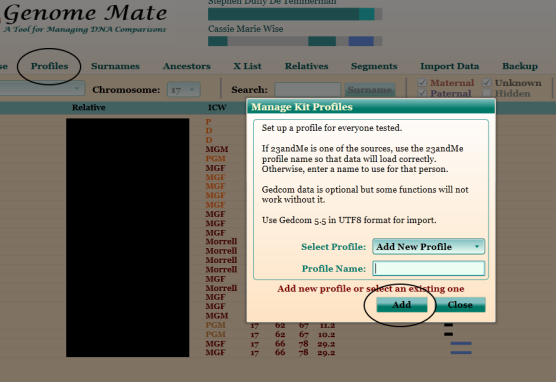
Get those Results Organized!
Voila! You have now installed a fantastic tool and set up your profile. All that is left to do is import your data from FTDNA. From your ‘Matches’ page, scroll to the bottom and download the CSV version of your data.
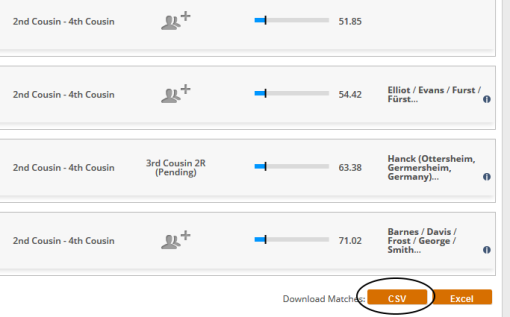
Next, go to your ‘Chromosome Browser’ and repeat the process from the top of the page.
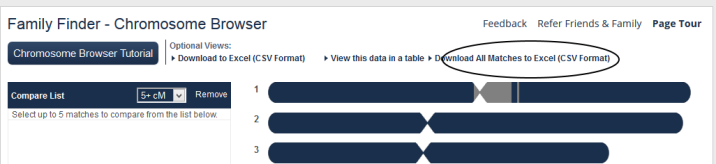
With both files downloaded to your computer, open Genome Mate and choose ‘Import Data’ from the top tool bar. In the pop up box select ‘FTDNA’. Next, click ‘Load Family Finder File’ and choose the Family Finder Matches csv file you downloaded. Once you have done that, click ‘Load Chromosome Browser File’ and choose the Chromosome Browser CSV file you downloaded. You will need to repeat this process periodically as new matches come in at FTDNA.

Choose Your Battles and Put those Matches to Work!

Now that your data is entered, you can begin to use it to your benefit. In your profile, under the ‘Relative’ heading, you will see your list of matches. The bar beside the names indicates where their DNA overlaps with each chromosome you inherited from either your mother or father. You can examine all your matches and overlapping segments, chromosome by chromosome, by scrolling through the Chromosome drop down list. Generally speaking, the larger the segment the easier it is to identify a common ancestor. However, if matches have reasonably complete family trees, the group is large enough, and your cousins are willing to work together, success is achievable even with smaller segments.
The image below is from my son Jeremy’s profile. The example will familiarize you with some basic Genome Mate terms and utilities:
- ICW or In Common With: an individual or group that matches a segment of your DNA. You may or may not know the common ancestor of the group
- Chr or Chromosomes
- Start End: the precise starting and stopping points where the match’s DNA overlaps your DNA
- cMs or Centimorgans: a unit by which DNA segments are measured
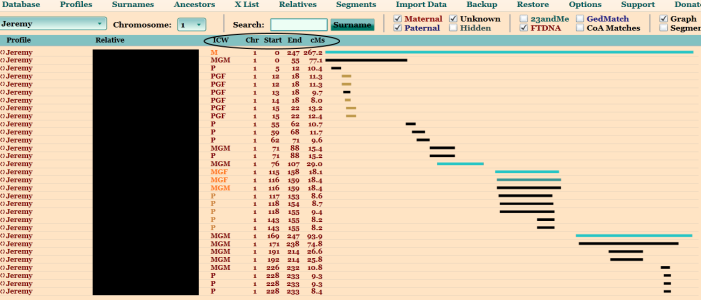
Figure 1
With the goal of determining the common ancestor shared between the profile and matches, the above image provides a surprising amount of information. Since I have been tested, and also have a profile Jeremy’s results can be compared against mine. Anyone who also matches me can be added to the ICW group ‘M’ for maternal match, and instantly Jeremy’s search through his family tree for a common ancestor is halved. Maternal matches can be determined quickly and easily by clicking on the relative’s name and bringing up the extended information:
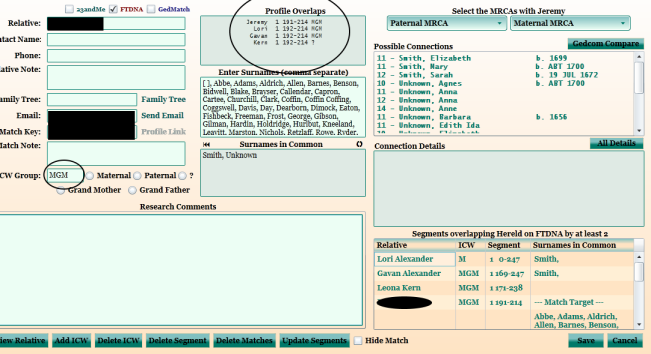
Figure 2
Figure 2 shows ‘Profile Overlaps’ shared between Jeremy and his match. Also on that overlap list are Lori (mother), Gavan (brother) and Kern (maternal great grandmother). With that additional information, the ICW group can be refined further and the information is then available at a glance. As his maternal great grandmother is on the overlap list, we know she, the match and Jeremy share a common ancestor and the search through his family tree is narrowed further. Once you have a theory as to how you are related, the ICW labels can be customized to anything you like to help you organize your results.
Genome Mate conveniently imports the email addresses and surnames of your matches. It will also look for surnames in common. However, the ‘Surnames in Common’ utility is literal: if you have a similar surname or a variant, it will not pick it up. Make sure to scroll through the surname list manually if the match looks promising.
Had Jeremy been the only member of the family to test, we would have to tackle his matches in another way.
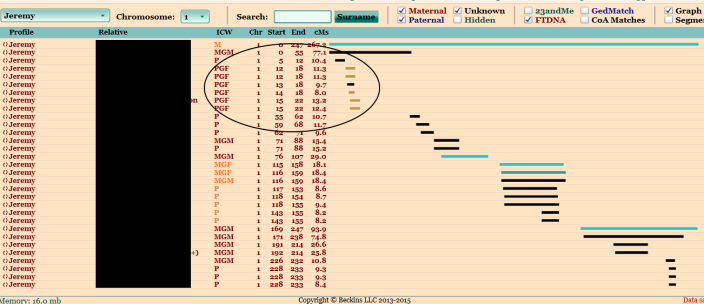
Figure 3
In Figure 3 a group of 6 matches share segments ranging between 8-13 cm. While those are small segments, and indicate distant ancestry, the group proved worth investigating as all members had contact info, surnames listed and fairly well fleshed out family trees uploaded to FTDNA. One after another, each tree showed a common couple as direct ancestors: Jacob Fouts and Anna Maria Kuntz. When a person shares a segment and common ancestors with at least 2 matches the segment is considered triangulated, and the relationship is considered to be genetically proven.
Take Notes!
Once a common ancestor is suspected or identified, in Genome Mate each match can be clicked on and all pertinent details can be entered into the notes section. It is also a good place to keep track of communications between yourself and your matches. If you have added a gedcom to your profile, you can click on the match’s name and choose the identified ancestors from the drop down menu. As more and more ancestors are identified, various segments of each chromosome will become associated with those ancestors. The more identified segments, the more colorful your chart will become.

Genome Mate is a powerful tool, which is frequently updated to keep up with the dramatic advances taking place in genetic genealogy. The creator of Genome Mate, Becky Walker, has provided a detailed tutorial for FTDNA users here and the Stone Family Tree has provided an easy to follow ‘getting started’ overview here. There is also a Genome Mate Group on Facebook, where you can get additional tips and insights into how to make best use of the program. If you are struggling to make sense of your FTDNA match list, you will find this tool indispensable.
Pingback: Do we match? Yes! No. Maybe! | IowaDNAProject
Hi, I am having trouble accessing the Genome mate profile. I have installed Silverlight on my computer so when I go to genome mate I get a message that silverlight needs my permission to access gedmate . I can’t figure out how to do that-I keep getting the message to install silverlight but when I reinstall silverlight I get the message I already have it installed. So to begin using genome mate I can’t seem to get pass the need to get silverlights permission. I am new to this so assume I am doing something wrong but can’t figure out what I am doing wrong.. LaVohn Josten
LikeLiked by 1 person
Hi LaVohn, do you have a Facebook account? If so, you should ask the question at the Genome Mate group (the creator of Genome Mate is also there). https://www.facebook.com/groups/1487955884768702/ They are very good at figuring out the techie issues. Sometimes it is a browser or a permissions issue.
LikeLike
Pingback: DNA Data Organization, Tools and Who’s on First? | DNAeXplained – Genetic Genealogy
Pingback: Family Finder lists: Project Matches | IowaDNAProject
Pingback: Is DNA a genealogical miracle? | BACKTRACKING THE COMMON
would love to look at and download this tool but all the links to GenomeMatch seem to be dead. Does anyone know where an active link to the application is? If so I’d love to know.
LikeLike
Hi Bryan, here are the links for the current version Genome Mate Pro: http://getgmp.com/
LikeLike
Thank you I greatly appreciate this and have bookmarked it for tomorrow… I shall spend the morning educating myself on its use there seem to be a lot of tutorials. Thank you soooooooooooo much.
LikeLike
You’re very welcome!
LikeLike